Google Maps APIで動くタイル地図をやってみました。
id:kochizufanさんのアイディアを得て、タイルが動く地図を作ってみました。
4フレームのアニメーションとする事にして、まずはこういう256 × 1024のタイルを作りました。
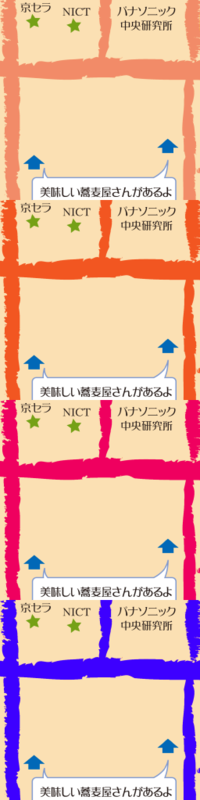
次は、Google Maps APIのMapTypeの定義です。
var monomoti = {}; monomoti.AnimationMapType = function (tileDir,ext,maxZoom,frameLength) { this.maxZoom = maxZoom; this.tileDir = tileDir; this.ext = ext; this.frameLength = frameLength; this.tileSize = new google.maps.Size(256,256); }; monomoti.AnimationMapType.prototype.getTile = function(coord, zoom, ownerDocument) { var y = (1 << zoom) - 1 - coord.y; imgUrl = this.tileDir + "/" + zoom + '/' + coord.x + '/' + y + this.ext; return this.createBackGroundTile(ownerDocument,imgUrl); }; monomoti.AnimationMapType.prototype.createBackGroundTile = function(ownerDocument,url){ var div = ownerDocument.createElement('DIV'); div.setAttribute("class","animationTile"); div.style.width = this.tileSize.width + 'px'; div.style.height = this.tileSize.height + 'px'; if (url){ div.style.backgroundImage = "url('" + url + "')"; div.style.backgroundRepeat = "no-repeat"; }else{ div.style.backgroundColor = this.backgroundColor; } return div; }; monomoti.AnimationMapType.prototype.name = "animationmap"; monomoti.AnimationMapType.prototype.alt = "animationmap";
利用例です。
<!DOCTYPE html> <html> <head> <meta content="yes" name="apple-mobile-web-app-capable" /> <meta name="viewport" content="width=device-width, initial-scale=1, minimum-scale=1.0, maximum-scale=1.0, user-scalable=no" /> <meta http-equiv="content-type" content="text/html; charset=UTF-8"/> <meta name="description" content="animated tile map"> <title>Animated Tile Map</title> <style type="text/css" media="screen"> body{ padding: 0; margin: 0; } </style> <script src="http://maps.google.com/maps/api/js?sensor=false&v=3" type="text/javascript"></script> <script src="./javascript/jquery-1.8.3.min.js" type="text/javascript" charset="utf-8"></script> <script src="./javascript/implementation.js" type="text/javascript" charset="utf-8"></script> <script type="text/javascript"> var map; var mapContainer; var isPlaying = false; var aTimer; var initialFrame = 1; var frameLength = 4 ; var currentFrame = initialFrame; $(function(){ set100Pct(); $(window).resize(function(){ set100Pct(); }); mapContainer = document.getElementById("map"); map = new google.maps.Map(mapContainer,{mapTypeControl: false}); var animationMapType = new monomoti.AnimationMapType("./movingtiles",".png",18,frameLength); map.mapTypes.set('animationtile',animationMapType); map.setMapTypeId('animationtile'); map.setOptions({streetViewControl:false,minZoom:13,maxZoom:18}); map.setCenter(new google.maps.LatLng(34.743446,135.765953)); map.setZoom(16); toggleAnimation(); }); function set100Pct(){ var dw = $(window).width(); var dh = $(window).height(); $("#main").css({width:dw + "px",height:dh + "px"}); } function toggleAnimation(){ if (isPlaying){ if (aTimer){ clearInterval(aTimer); } aTimer = null; $("#control a").text("PLAY"); isPlaying = false; }else{ aTimer =setInterval(function() { currentFrame = ((currentFrame) % frameLength) + 1; yOffset = 256 * (currentFrame - 1); $(".animationTile").css({"background-position":"0px -" + yOffset + "px"}); }, 1000); $("#control a").text("STOP"); isPlaying = true; } } </script> </head> <body> <div id="main" style="position:absolute;"> <div id="map" style="width:100%; height:100%"></div> </div> <div id="control" style="position:absolute;top;20px;left:70px;background-color:#fff"> <a href="#" onClick="toggleAnimation();"></a> </div> </body> </html>
需要があるか分かりませんが、ここでデモが見られます。
http://monomoti.daa.jp/movingmap/